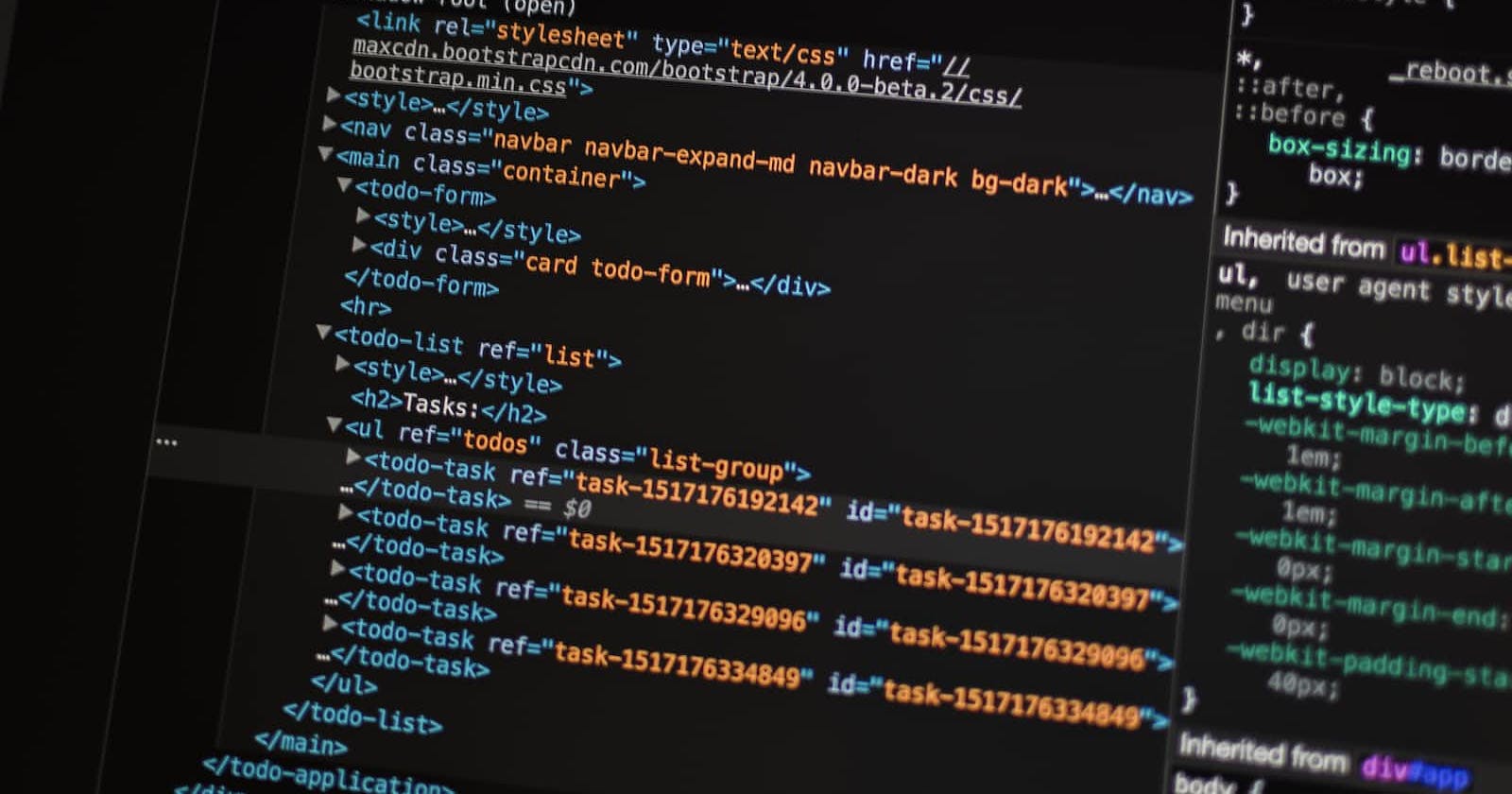Photo by Pankaj Patel on Unsplash
What is ::before and ::after?
CSS Selector ? CSS Class? CSS Element? Let's find out.
Let's first clear few definitions to understand ::before and ::after better.
Preface :
Element: An HTML tag.
Class: Group of HTML elements.
Selector: Way to select a class or an element of a html page and apply some rules/properties to them.
Definition
So let me spill the beans, ::before and ::after are pseudo elements.
You know what element is according to above definition, so before and after are pseduo element that adds an element*, that is content, before or after a selector.
Too much, breaking it down for you with an example:
Example: Text content
It addes the content i have given in CSS's content property and adds it after the selected class (class selector).
Display Type (Block, In-line)
Here by default pseudo elements have way of display in-line with the selected class element they are in, you can change that by adding a display property of block and the content will be shown as a block element.
.before-class::before{
content: 'Added Before ';
background-color: white;
color:red;
display:block
}
I read about content property a little bit more from mdn docs and got to know that we can even show image as a content.
Content As Image
Example:
Also can combine image and text together like this
.before-class::before{
content: "Work" url(https://images.unsplash.com/photo-1667844670191-7404253623af?ixlib=rb-4.0.3&ixid=MnwxMjA3fDB8MHxwaG90by1wYWdlfHx8fGVufDB8fHx8&auto=format&fit=crop&w=200&q=80) "hard";
Side Note
*Adding an element means it looks like a tag but its not, when inspecting tag it will only show ::before or ::after whichever is used. Showing image
Insight
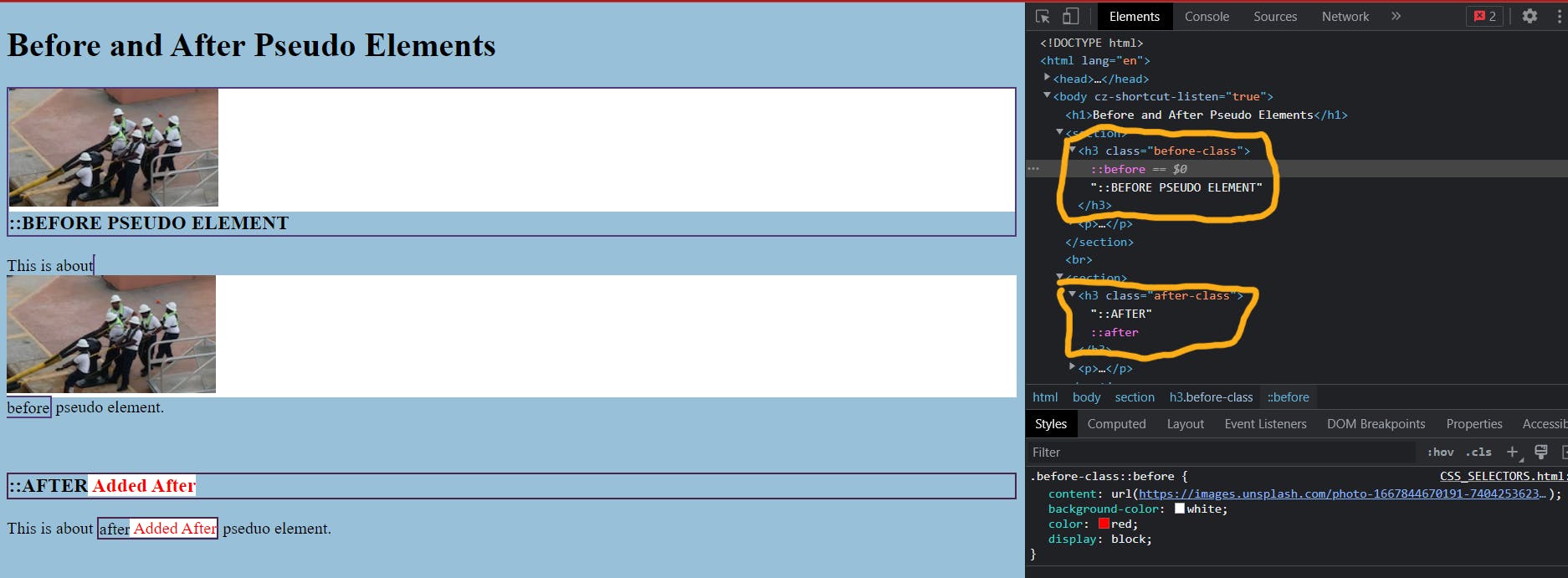
Also they are showing in order like ::before is shown before the actual text that is written and ::after is shown after the actual text.