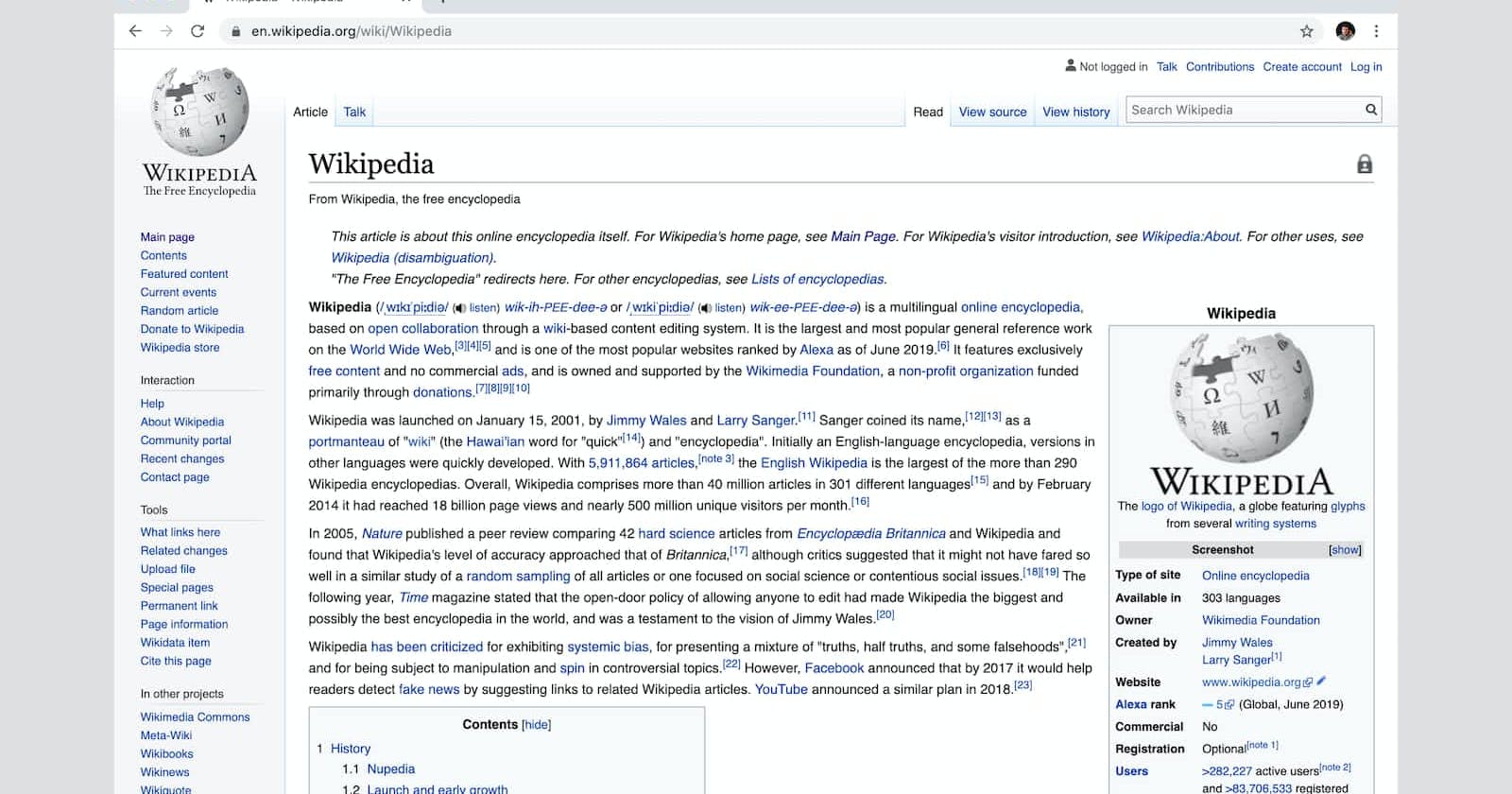Photo by Luke Chesser on Unsplash
Introduction to Web page, HTTP server and HTML
What is web page? What is HTTP server? and What is HTML
Table of contents
No headings in the article.
My definition of web page is a single page that is being served when requested on the internet that basically consists of text, images and links.
So how can one create a web page?, Modern web page is made up of 3 files that help to create beautiful web page. But in this article we will talk about only html files.
HTML have the extension of .htm or .html , as both extensions are supported by all the modern browsers.
HTML files follows a format, a flow shown below
<html>
<head>
<title>My article</title>
</head>
<body>
<p> I write text </p>
</body>
</html>
Between <> is called an element or tag. Most of the elements have closing tag(</>) after opening tag(<>) handful of elements does not and they are commonly known as empty elements or void elements.
This html elements have some properties (attributes) that are written inside them.
To view the list of all html attributes, you can visit developer.mozilla.org/en-US/docs/Web/HTML/A..
Example:
<img
src="https://images.unsplash.com/photo-1566396223585-c8fbf7fa6b6d?ixlib=rb- 4.0.3&ixid=MnwxMjA3fDB8MHxwaG90by1wYWdlfHx8fGVufDB8fHx8&auto=format&fit=crop&w=1249&q=80"
alt="This is an image"
>
I have used only two attributes of img tag, src tags have the link of the image path or url that is used to show on the web page and alt is alternate text which will be shown if image src attributes is not able to find image.
Few Tags written below for understanding elements and its attributes.
H1 to H6: They are used showing a text as heading of the webpage.
Syntax: <h1>My article</h1>,...., <h6>My article</h6>)
BR: used for adding break or new line on the page.
Syntax: <br>
TITLE: adding a title to web page
Syntax: <title></title>
HEAD: head tag it contain information about document like meta information in meta tags, link tag for linking information, title tag for the title of webpage.
Syntax: <head></head>
BODY: All the text, images are written inside this tag.
Syntax: <body></body>
P: To write a paragraph.
Syntax: <p>Lorem ipsum dolor sit, amet consectetur adipisicing elit. Fuga, nihil!</p>
How to have your html page on the internet?
For getting any html page to run on the internet we need something call HTTP servers.
"An HTTP server is software that understands URLs (web addresses) and HTTP (the protocol your browser uses to view webpages). An HTTP server can be accessed through the domain names of the websites it stores, and it delivers the content of these hosted websites to the end user's device."
Examples of HTTP web servers are :
- Apache Web server
- Nginx Web Server
- Lighttpd Web Server
This is just the introduction of HTML, web pages and HTTP servers. Thanks for Reading.